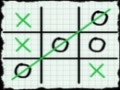Bomb It 5 Game
Here is the latest chapter of bomb it series. The action continues on Game 2 Kids! Besides of playing as single, you can play this game as twosome. Then, call your buddy to have lots of stormy matches against to him or her with this game. Let's get started!
After the game is loaded, click on "Play" button founded at the bottom of the game window, and then, click on "Start Game" button to initiate the game. You can play the game in four different ways including Arcade, Royale Battle, Pac-Man and Green Zone. With "Player" side, you can determine, with how many people you would like to play the game. With "Enemies" part, you can specify how many enemies you need to have in each section, while you are playing the game. As to the "Levels" section, you can determine with how many chapters you want to play the game. In "Arena" part; you can define whichever map that you would like to play the game. Then, after you clicking on "Difficulty" button where you can specify the difficulty level of the game, continue you clicking on "Next" button.
If you are playing the game for the first time, you can not choose what ever your wanted costume to your selected character. As you continue playing the game, you will earn points and you can dress up your character with many different types of clothing. Having you determined the character which you would like to play, and then, you can initiate the game, by clicking on "Start Game" button.
Game Controls:
If you are playing the game with a single person, in that case, use the following controls:
Routing : "Arrow" keys.
Leaving Bomb: "Space-Bar" key.
If you prefer to playing the game with twosome and so, use the following controls:
1. Player:
Routing : "W,A,S,D" keys.
Leaving Bomb: "Space" key.
2. Player:
Routing : "Arrow" keys.
Leaving Bomb: "Space-Bar" key.
Have you a good time with Bomb It 5!